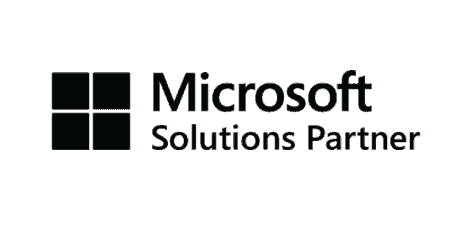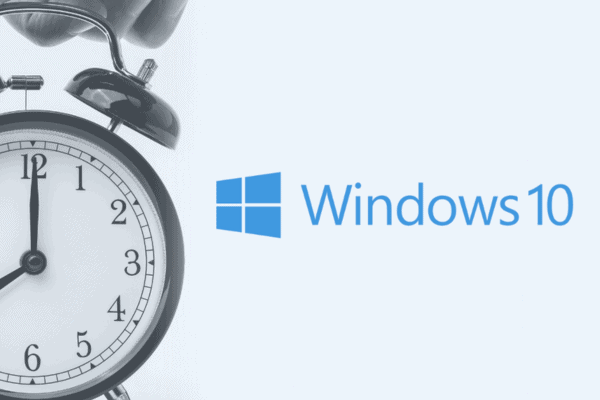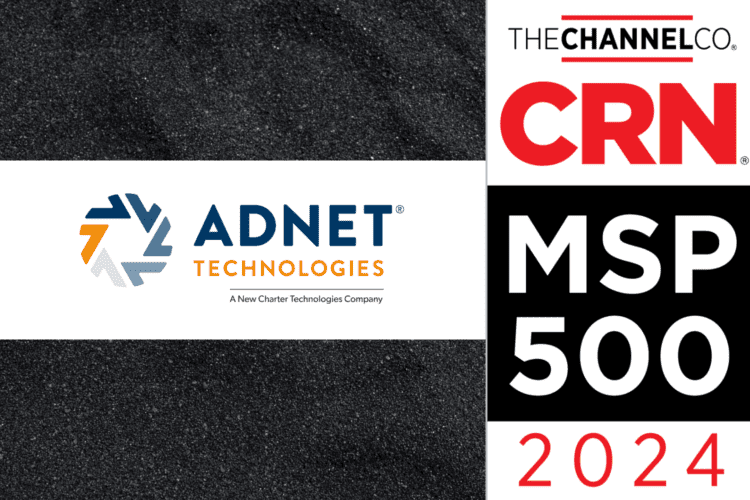It’s OK,
we’ve got it.
At ADNET Technologies, we’re dedicated to providing our clients the IT services they need to achieve their goals efficiently and securely. If you’re looking for a partner you can trust to manage IT, cloud and cybersecurity for your organization, our team of experienced professionals can help.
Why ADNET?
Founded in 1991, ADNET Technologies is a SOC II, Type 2 Compliant IT management and cybersecurity firm with offices in Rocky Hill, Connecticut, and Albany, New York.
A member of the New Charter Technologies national platform of locally led Managed Services Providers (MSPs), ADNET provides industry-leading service across three core areas – Managed IT Services, Cloud and Cybersecurity – and is distinguished by its human-centered approach to client engagements.
Recognized regionally as one of the Best Places to Work by the Hartford Business Journal and Albany Business Review, ADNET Technologies ranks nationally and globally among top MSPs.

Services
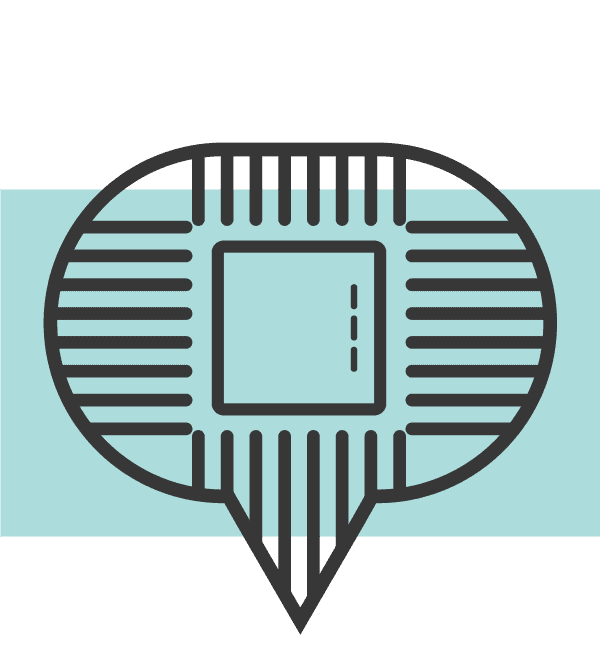
Managed IT Services
Reliable IT management that allows you to focus on what matters. We’re an IT company that will take care of the technology so you can take care of your business.
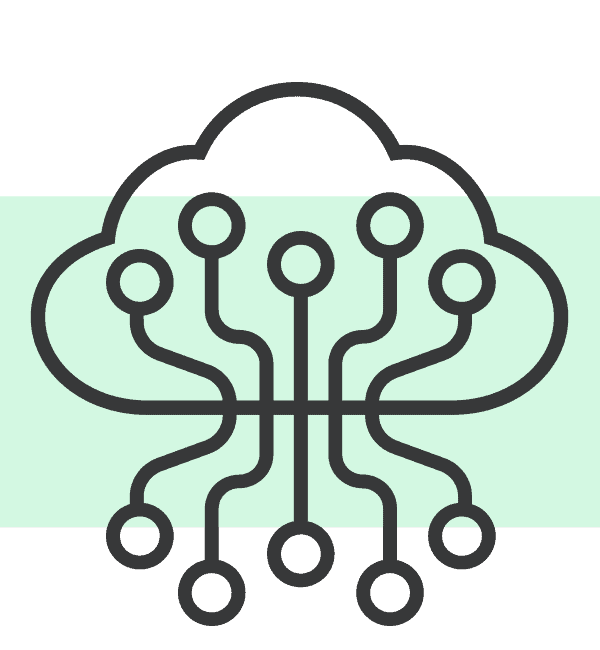
Cloud Services
Managed cloud services for Microsoft Office 365, Microsoft Azure or Amazon Web Services provides your organization with the flexibility and security needed.

Cybersecurity Services
Our dedicated cybersecurity team has decades of experience and high-level certifications. Anyone can say they’re an expert, but our credentials guarantee you’re working with true professionals.

Voice Services
No matter where your team works, the ability to stay connected is a priority. From traditional business telephony (VoIP) to cloud-based phone systems and collaborative communications suites like Microsoft Teams, ADNET helps you stay connected.
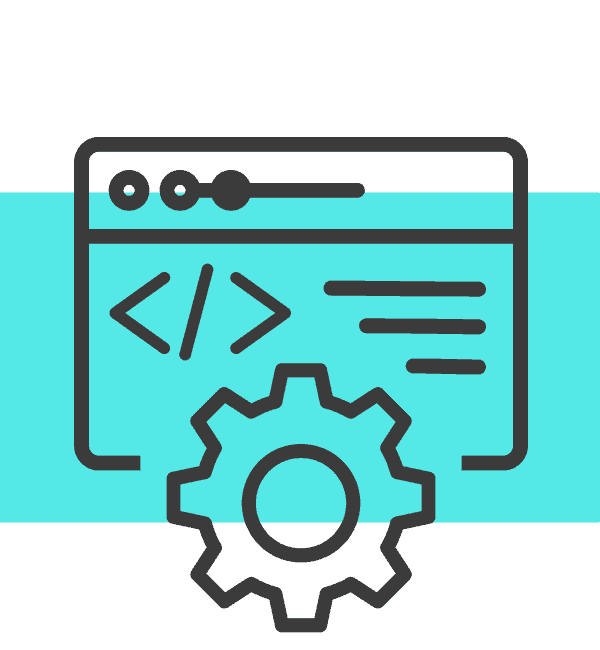
Custom Application Development
When your organization needs a unique solution to a business challenge, Custom Application Development is a game changer. From customization to creating applications from scratch, we make your applications more insightful, efficient, and effective.
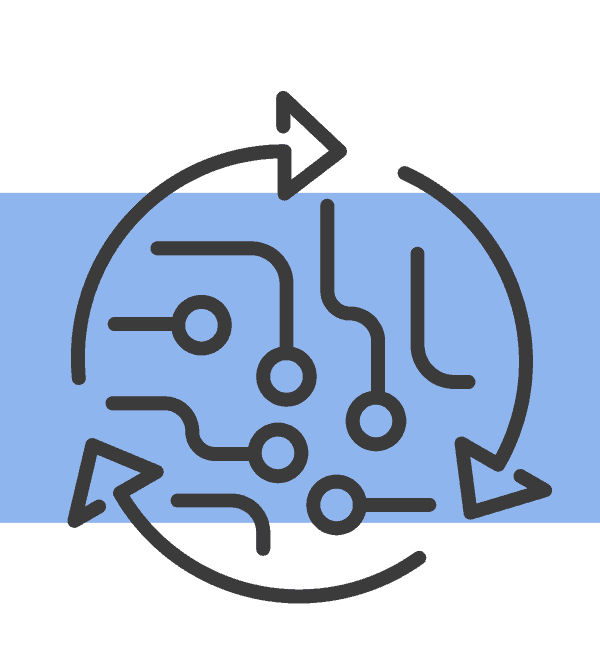
Digital Transformation
Digital Transformation isn’t just a buzzword. It’s a powerful, strategic methodology that empowers you achieve your business goals. From automation to AI, Digital Transformation helps you adapt and compete in a constantly changing business landscape.
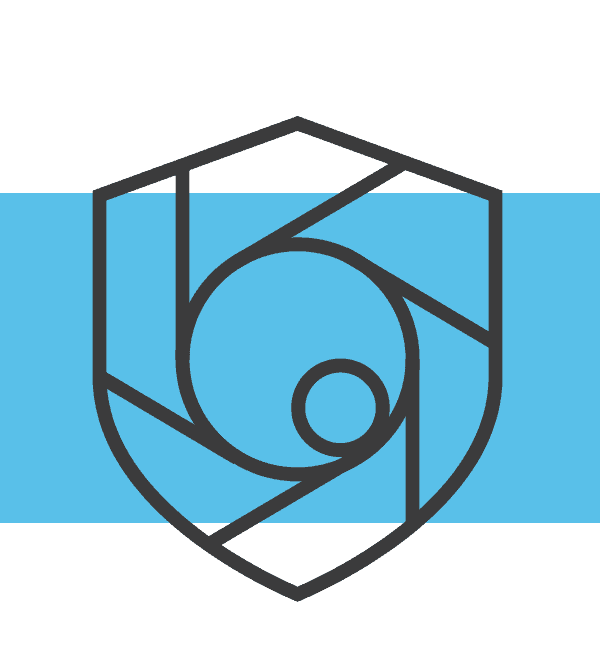
Video Surveillance
Video Surveillance helps secure facilities, offices, warehouses, and anywhere else you need it. Our industry leading partnerships help businesses implement and manage complete Video Surveillance systems that work for your organization’s needs.
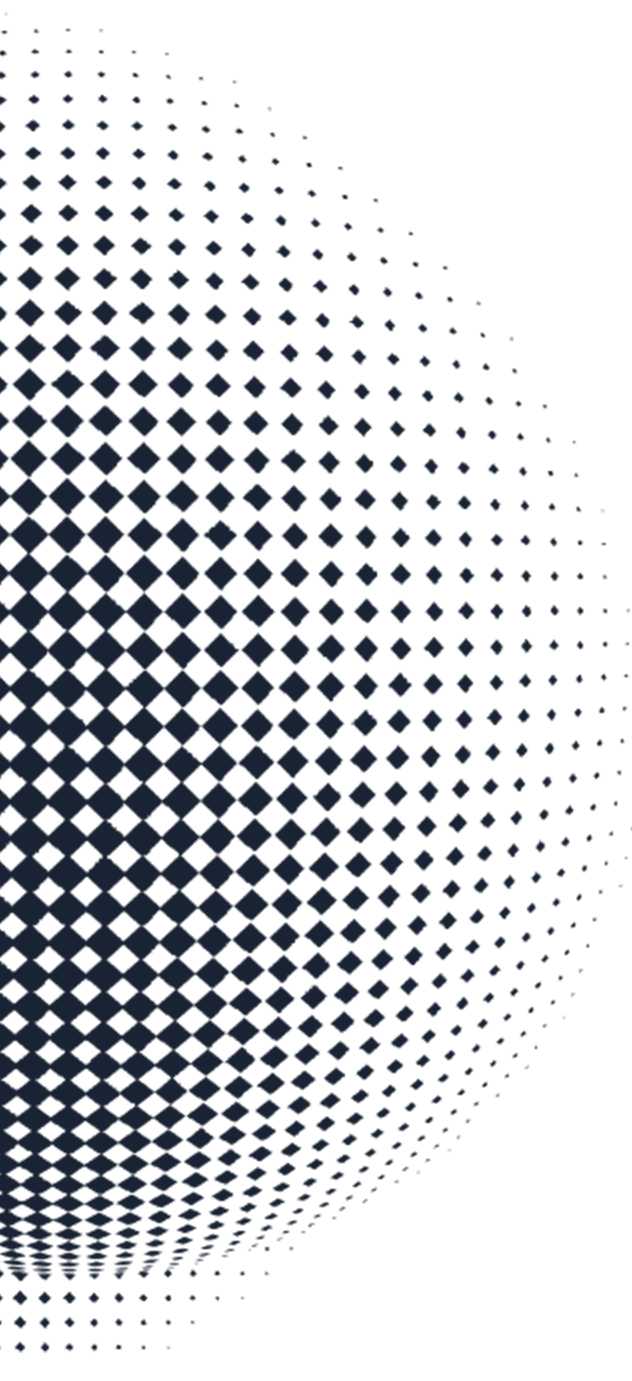
Here’s what clients have to say
My firm has worked with ADNET for a number of years, and we’ve developed a great partnership. We recently moved to their Foundations First platform, and it’s going very well. The Chat feature allows our employees to get technical support in a matter of seconds. The technicians are professional and can typically solve our problems quickly. And best of all, the problems get solved without me getting involved!
J. O., Greater Hartford Law Firm
I am working from home and ADNET made my job easier by hooking up my home printer to my office laptop. Thank you!
D. C., Greater Hartford Manufacturer
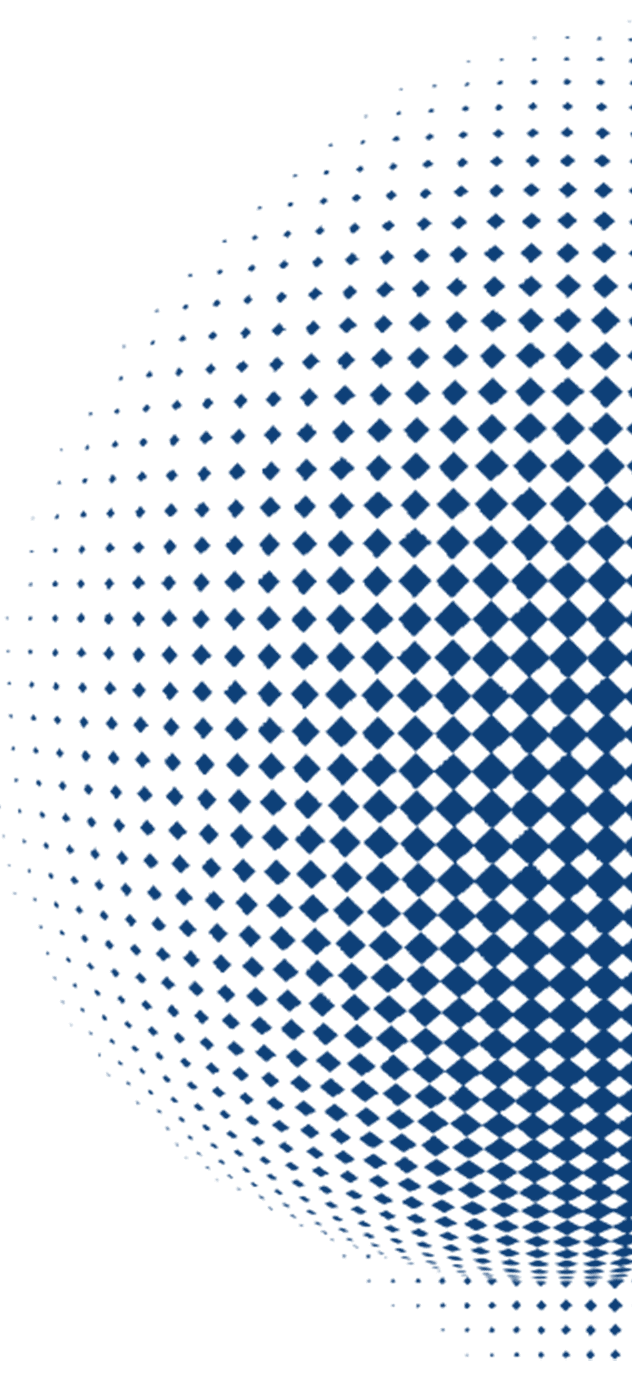
How can we help?
When you need IT support, you can trust ADNET Technologies.